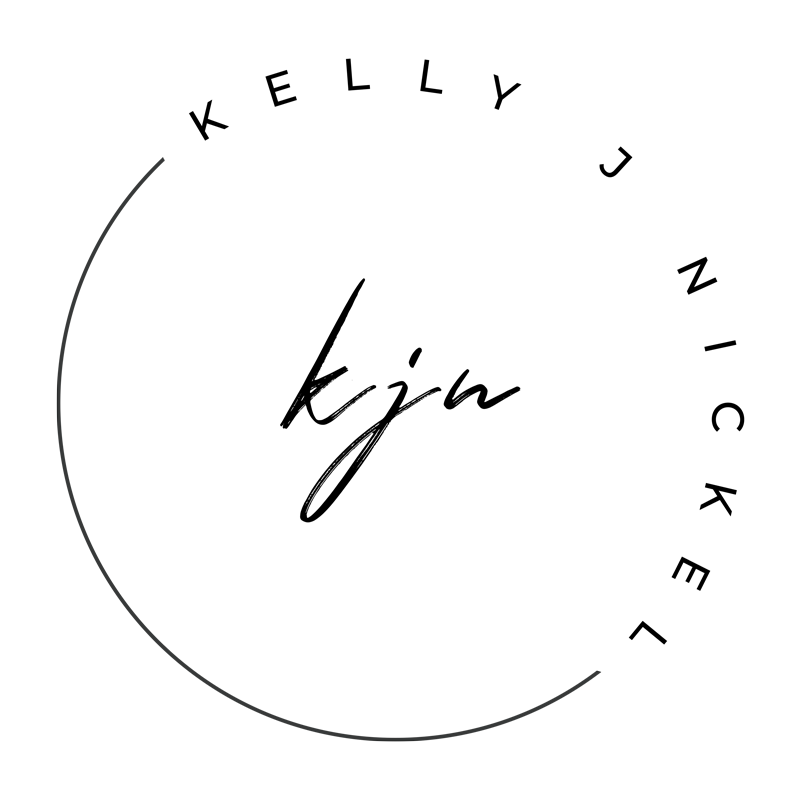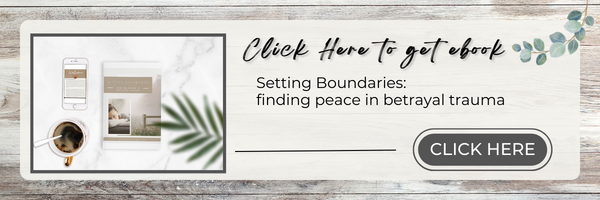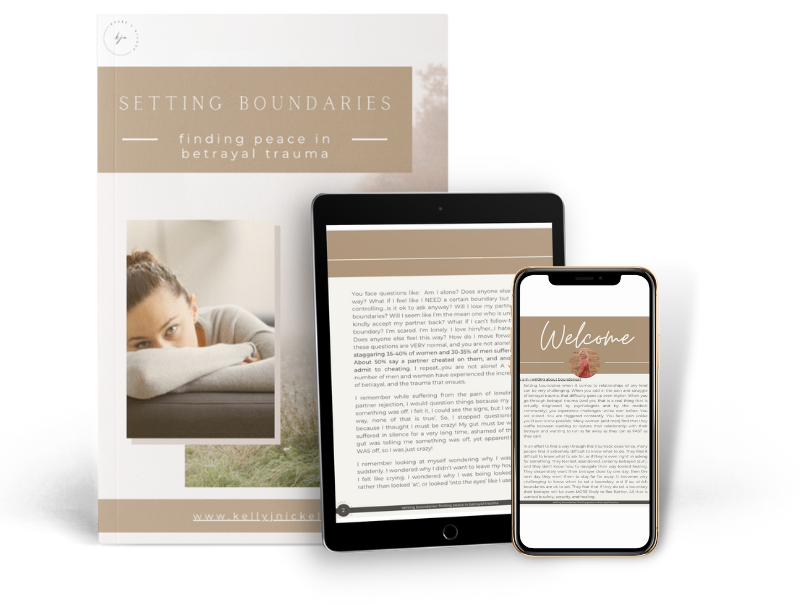Too Many Tabs
How many browser tabs do you have open right now? If your answer is “too many to count,” you’re not alone. Edd…I’m very guilty of leaving too many tabs open on my computer and my phone. In our digital age, open tabs multiply faster than rabbits. Before you know it, you’re juggling dozens of open pages. It’s easy to get overwhelmed trying to keep everything in view.
The same thing happens in our lives. We take on so many responsibilities and tasks that we end up with too many open tabs – both literally and figuratively. HELLO….GUILTY!! We’ve got so much going on that we can’t focus on anything. Our mental bandwidth maxes out. Suddenly, simple things like making a decision or prioritizing what to do next become paralyzingly difficult.
When you’ve got too many tabs open, your system inevitably crashes. You start dropping balls and letting people down. Your physical and mental health suffers. You end up feeling fried and frustrated. You’re stuck reacting instead of acting intentionally.
So how do we stop opening so many tabs? How do we thoughtfully close them so that only the most important ones remain? Here are some key strategies that help me:
Consolidate Your ‘Tabs’
The first step is taking inventory of all your open ‘tabs’ in life – your responsibilities, activities, commitments. What can be combined? Look for tabs where you can double up on tasks. For instance, schedule phone calls while commuting or brainstorm ideas while out on a walk or run.
Consolidating saves time and reduces the tab overload. Seek opportunities to merge complementary tabs together wherever you can.
Close Time-Wasting ‘Tabs’
Chances are, you’ve got some tabs open that are wasting your time and attention. Social media feeds full of superficial content. Cookie-clicker games that suck you into mindlessness. Email inboxes cluttered with promotional emails and irrelevant CC’d conversations.
Mercilessly close these time-wasting tabs. Be ruthless about protecting your most precious resource – your time and attention. Install website blockers if necessary. Reclaim hours lost to useless rabbit holes.
Set Firm Boundaries on Necessary But Time-Consuming ‘Tabs’
Not all tabs can or should be closed entirely. But left unchecked, necessary tasks like email, meetings, and administrative work can easily colonize your whole day if you let them.
Protect your time and attention by setting firm boundaries on these tabs:
- Check email on a fixed schedule only 1-2x/day max.
- Default meetings to 30 minutes, not an hour.
- Block time on your calendar for focused work.
- Set phone limits and put your device on do not disturb mode during certain times..
CONFESSION: I STRUGGLE doing these things even though I KNOW they’re important and necessary. Somehow in today’s culture of ‘instant-access’, I seem to think that I need to be reachable at all times. I tend to feel guilty if someone can’t reach me or if I don’t respond to someone instantly. But I keep working to not allow that guilt to fester. It’s OK not to get back to someone instantly. If you’re someone who is in my ‘text circle’, you’ll know that I can go back and forth between instant responses and 24 hrs or more before I respond to you. Oops! Sometimes that’s because i really am intentionally trying to silence the NOISE and distranctions, and sometimes I just plain and simply drop the ball! LOL But, it’s important to remember that we need to not let people-pleasing or guilt control our lives! This is always a work in progress for me!
But…establishing these boundaries keeps these ‘tabs’ contained, preventing them from dominating your bandwidth.
Close The Guilt- and Anxiety-Inducing ‘Tabs’
Expounding on the guild of the last section a bit more, many of us keep tabs open not because they add value, but because closing them brings up feelings of guilt, anxiety, or perceived obligations. Be honest – are there any tabs you keep open only because you “should” but don’t actually want to? I’m talking about the ‘tabs’ in your life, NOT computer tabs. People-pleasing can be good and bad — obviously we want to be kind to others, but if we’re saying ‘yes’ to things in our lives that are bringing us more anxiety and stress, then they’re not in the end going to be a good thing for us. So…you can STILL be kind, but you may need to say ‘no’ to some things!
Close these emotionally taxing tabs with intention. You’ll be amazed how much lighter you feel. Not everything that claims our time and attention is actually required or beneficial. Start relegating “shoulds” to the close tab pile.
Outsource What You Can
Ask for help closing some of your open tabs. Could a family member take over some household management tasks? Can you pay for cleaning or grocery delivery services? Even hiring a virtual assistant for just 5 hours a week could free up some much-needed bandwidth.
Consider outsourcing anything that can be delegated to others so you can focus on your zone of genius. Closing these tabs creates spaciousness to excel in areas that require your unique talents.
Get my FREE Affirmation Wallpapers


Set Priorities Mindfully
Not all tabs need to be closed. The key is identifying the most important ones and giving them priority bandwidth.
What tabs align to your core values, goals, and purpose? Which tabs need more of your time and attention to thrive? Keep these prioritized tabs open and make sure they get the focus they deserve.
When setting priorities, consider what will matter most in the long run. Don’t give prime real estate to tabs that provide only a temporary dopamine hit. Allocate your mental resources towards your bigger picture vision.
Create Transitional Rituals Between ‘Tabs’
To prevent tabs from blurring together, create closing and opening rituals that act as transitions between tasks. Some ideas:
- Play a certain song when you finish an important tab to celebrate progress.
- Close your eyes, take a few deep breaths, and release tension before opening the next tab.
- Stand up and stretch, or go for a short walk between tabs.
These closure rituals keep you focused and present. The tabs remain distinct instead of bleeding together into a giant overwhelming mess. I generally utilize #2 & #3, breath work & walks…those seem to really help me!
Know When to Shut Down the Browser Entirely
Sometimes the only solution is to shut down the browser completely for a period of time in order to reset. Give yourself permission to take a digital detox break from ALL your tabs periodically. <— I am referencing digital detox here and ‘closing tabs’, but in life it may just mean really shutting down everything in your life for a few hours, or a few days…
Whether it’s an afternoon, a weekend, or a full vacation, this rest allows your mind to empty and refocus when you return. It prevents the constant influx from slowly pushing you to the brink of burnout over time.
Upgrade Your ‘Browser’ When Needed
Just like your web browser, your brain’s “browser” has limited capacity. When your workload and cognitive demands increase to overwhelming levels, trying harder within the same old systems often backfires.
To close more tabs and prevent constant overwhelm, you may need to upgrade your actual brain systems. Developing skills in time management, emotional intelligence, organization, focus, and mindfulness expands your ability to handle more with less stress.
So consider – is it time for a browser upgrade via learning, mentoring, courses, or coaching? Boosting your mental RAM makes room for more tabs when necessary.
In Summary
The metaphor of open browser tabs cleanly illustrates the fragmented focus and overwhelmed feeling many of us grapple with. Use the above strategies to become a more intentional tab manager:
Consolidate, close, limit and outsource unnecessary tabs. Keep priorities front and center. Create transitional rituals. Take periodic digital detox breaks.
With more mindful “browser management”, you can contain overwhelm and choose where to direct your bandwidth. Recapture a sense of purpose, presence and possibility once again.
And see – I finished this entire blog post with my browser only having one tab open <hmmm…not exactly true, and THIS is why I am also always a work in progress>.
Now to close them all and start fresh! Happy Tab-Closing, my friends!!